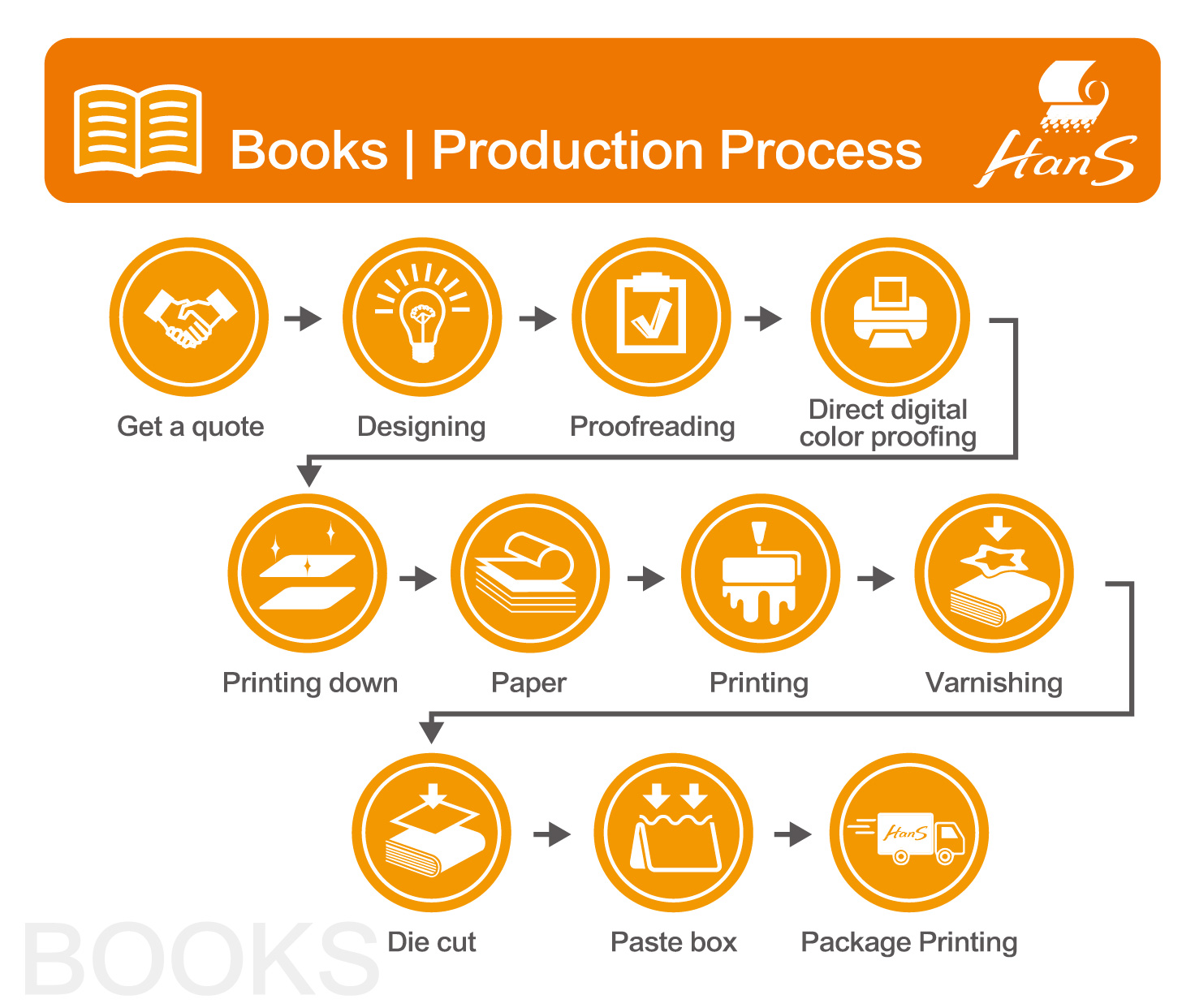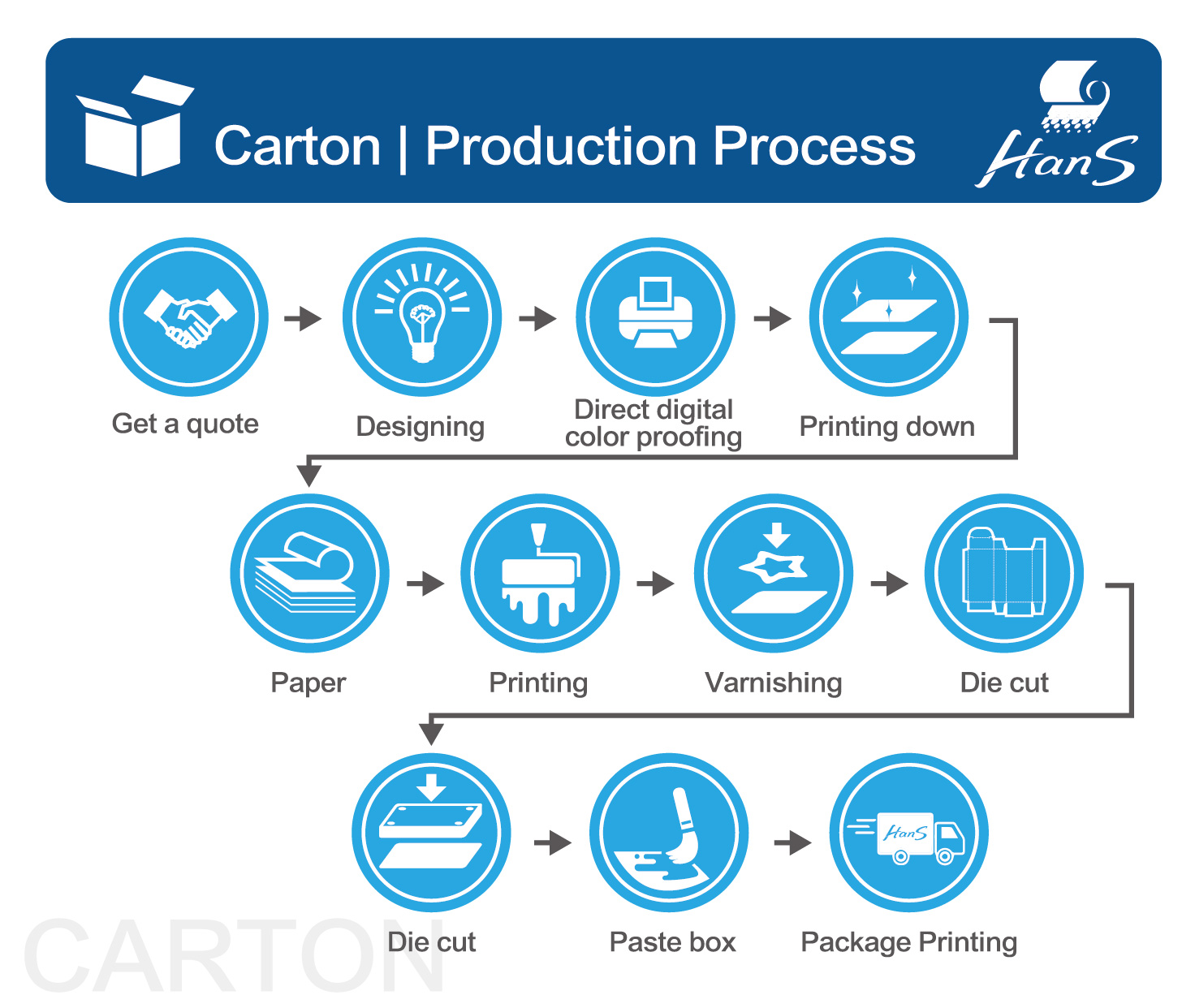Printing Color Difference Problem
-
sentiment_very_satisfied
Viewers:
- 0
1. Color Calibration:Ensure that your printer is calibrated correctly. Printers need periodic calibration to maintain color accuracy. |
2. Color Profiles:Use the appropriate color profiles for your printer, paper, and ink combination. ICC profiles can help ensure consistency in color reproduction. |
3. Monitor Calibration:Your monitor should also be calibrated to accurately display colors. A mismatch between what you see on screen and what gets printed can occur if your monitor isn't calibrated properly. |
4. Paper Type:Different types of paper can affect how colors appear when printed. Make sure the paper you're using is suitable for your printer and the type of printing you're doing. |
5. Ink Quality:Low-quality or incompatible ink cartridges can also cause color discrepancies. Using genuine or recommended ink cartridges can help maintain color accuracy.
|
6. Environmental Factors:Temperature, humidity, and even the age of the ink and paper can influence color output. |
 |
 |
-
The picture is output in CMYK color format
- Before printing, make sure all imagesAll output in CMYK color format, which helps to better match the color modes used in the printing process and reduce color differences caused by conversion.
-
Make a sample before printing to confirm whether the color and specifications are correct.
- Before official printing,Make samplesis a very important step. This ensures that colors and specifications are as expected and gives you the opportunity to make necessary adjustments to reduce color differences.
-
Try not to use special colors
- Special colors, such as metallic luster, fluorescence, etc., are usually more susceptible to the influence of the printing environment and materials, resulting in color difference. Try to avoid using special colors to improve the consistency of your prints.
 |
 |
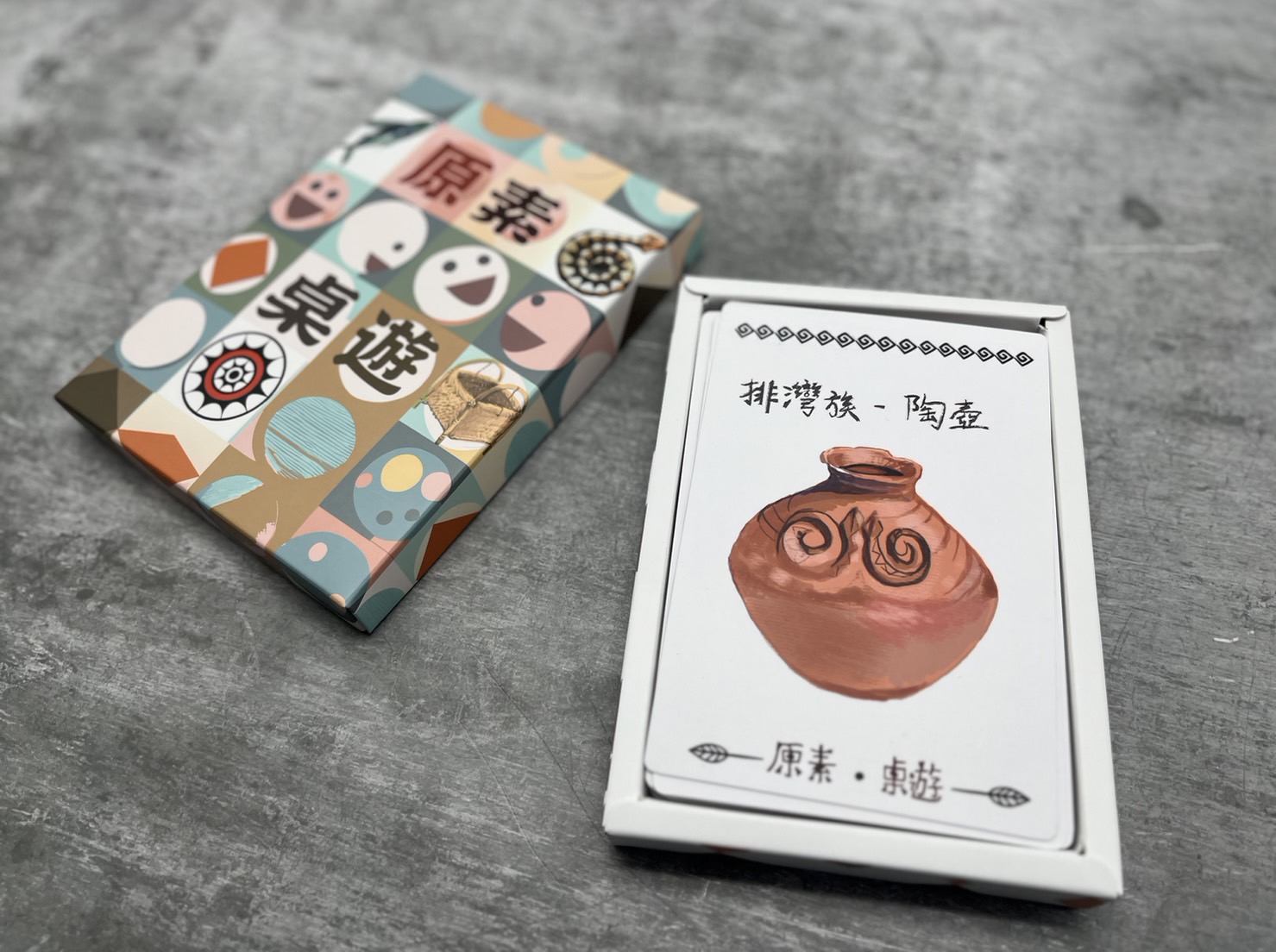 |
From planning and filing to the completion of printed matter, printing must go through many procedures, combined with the professional skills of countless people, such as graphic designers, commercial photographers, copywriters, typewriters, artists, color separation technicians, printing technicians, Public workers, printing technicians, bookbinding, varnishing and various processing technicians, etc., without any one, can not successfully complete the printed matter, so they are all important contributors.
We assist many enterprises and organizations in the integrated planning and production of printed materials, focusing on providing comprehensive printing integration services, helping you think more, do more, and win more under limited time and money.