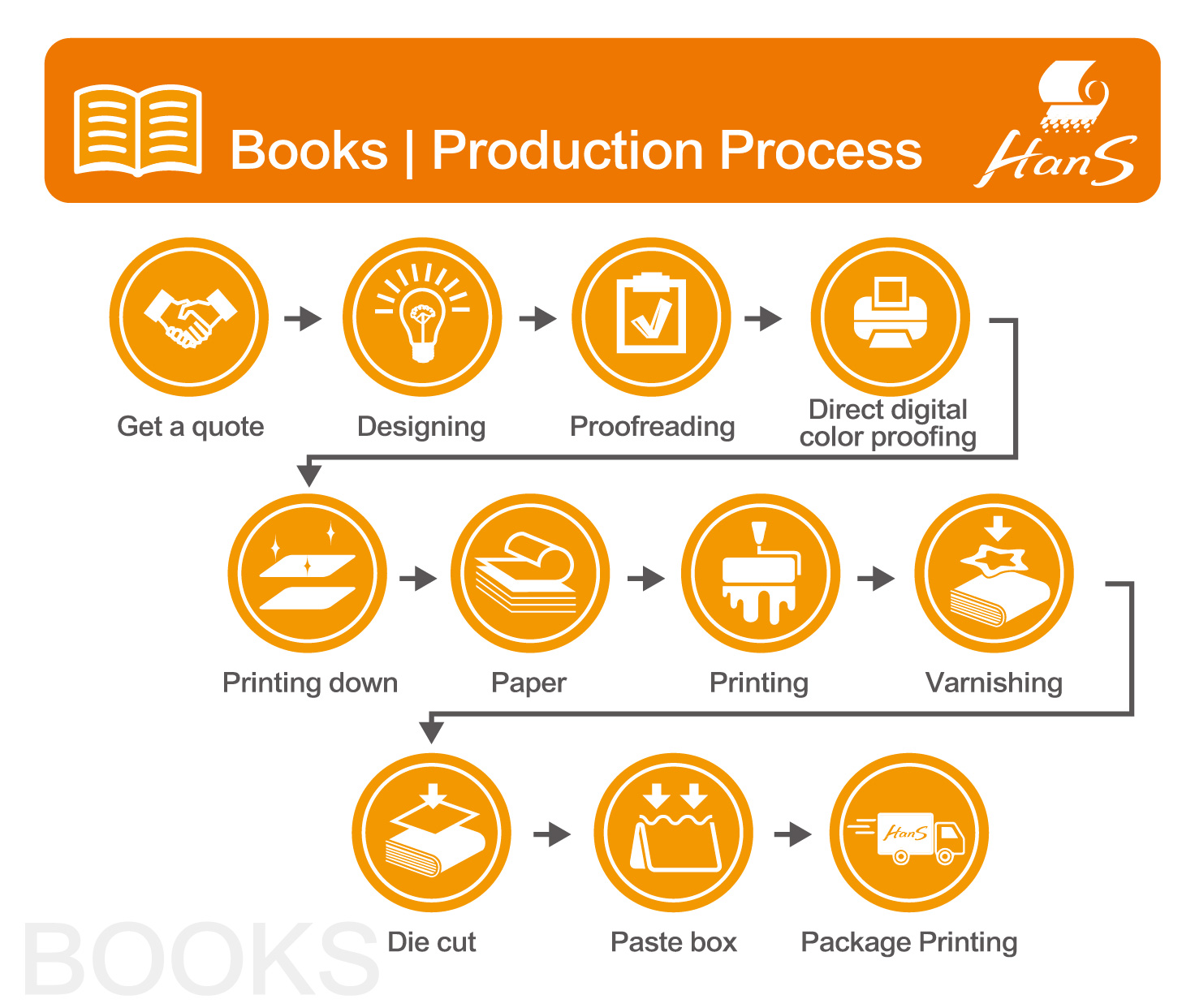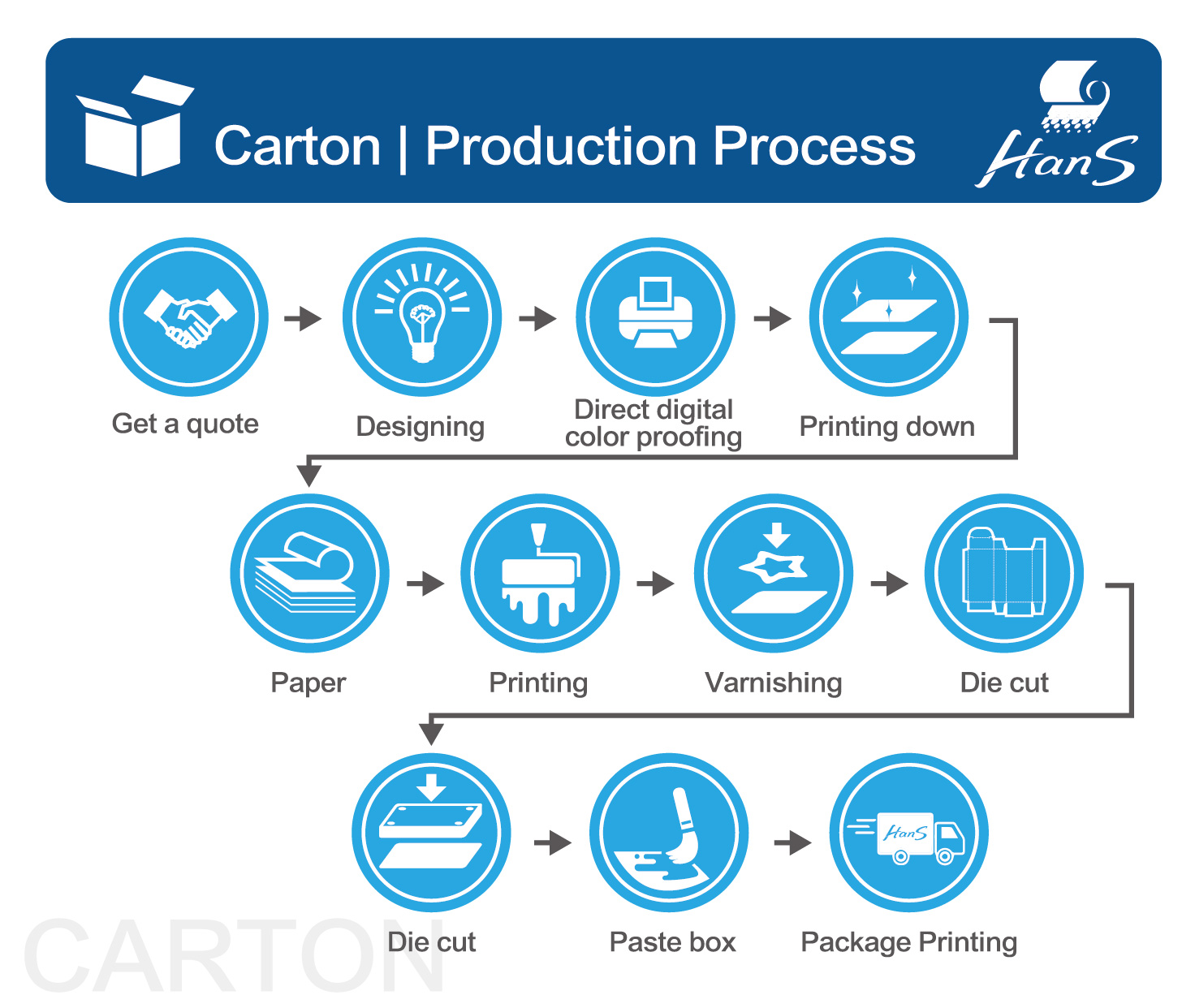Printing Various Bleeds
-
sentiment_very_satisfied
Viewers:
- 0
In the printing process, "bleed" refers to extending the printed image or background color beyond the edge of the page to ensure there are no white borders or blank areas when the document is trimmed.
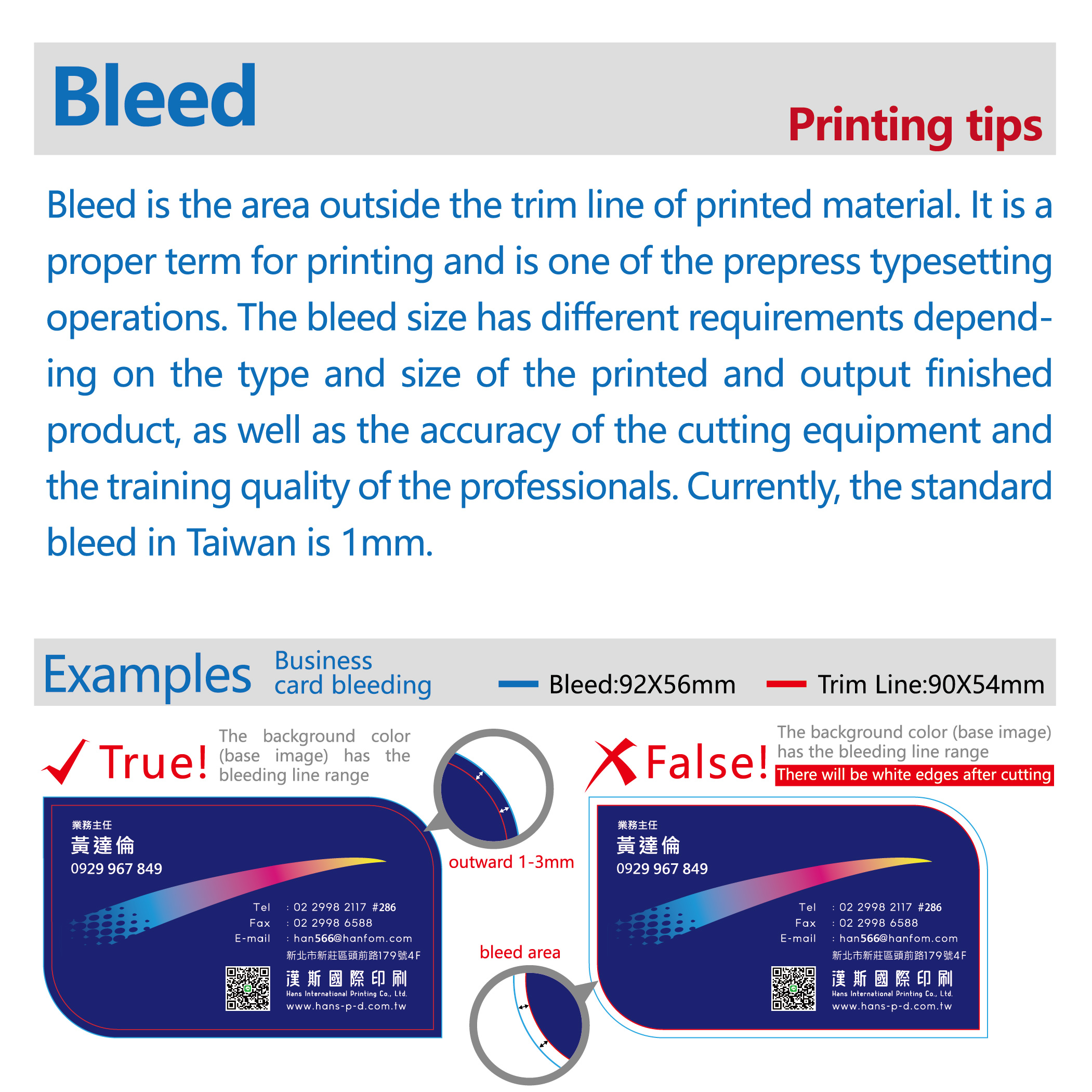
Types of Bleeds and Their Applications• Full Bleed- Description: The image or background color extends beyond all edges of the page. - Application: Commonly used for designs that need to cover the entire page, such as posters, magazine covers, and full-page advertisements. - Setup: Typically set with a 3-5 mm bleed area in the design file. |
Steps to Set Up Bleeds1. Bleed Settings in Design Software- Adobe InDesign: Set the bleed area when creating a new document, or add bleed in "File" > "Document Setup". - Adobe Illustrator: Set the bleed area when creating a new document, or add bleed in "File" > "Document Setup". - Adobe Photoshop: Manually add bleed by increasing the canvas size around the image. 2. Creating a Safe Zone- Description: Ensure that important content (text, icons, etc.) is not too close to the trim line to prevent loss during trimming. - Setup: Set a safe margin area within the design file, typically 3-5 mm from the trim line. 3. Exporting Files- PDF Export Settings: Ensure that the bleed area is included when exporting the PDF. In Adobe software, choose "File" > "Export" > "Adobe PDF", and check "Use Document Bleed Settings" in the "Marks and Bleeds" tab. - Check Bleed: Verify the bleed area in the exported PDF file to ensure all images and background colors extend correctly. |
Applications of Bleeds1. Business Cards- Description: Business card designs usually include full bleed to ensure the background color or image covers the entire card. - Setup: Standard business card size is 3.5 x 2 inches, with an additional 0.125 inches bleed, making the total size 3.625 x 2.125 inches. 2. Posters- Description: Large posters require full bleed design to ensure no white borders appear after trimming. - Setup: Standard poster size is 24 x 36 inches, with a bleed of 0.125-0.25 inches. 3. Magazine Inner Pages- Description: Magazine inner pages often use three-sided or full bleed to ensure images and background colors cover the edges. - Setup: Standard magazine size is 8.5 x 11 inches, with a bleed of 0.125 inches. |
Benefits of Bleeds1. Professional Appearance- Ensures the final printed piece has no white borders, resulting in a more professional and complete appearance. 2. Tolerance for Trimming Errors- Provides tolerance for trimming errors, ensuring the design content is not affected during the trimming process. 3. Design Flexibility- Allows designers to add images and background colors to the edges of the page, increasing design flexibility and creativity. By correctly setting up and using bleeds, you can ensure that printed materials meet professional standards and match the intended design after trimming. |
From planning and filing to the completion of printed matter, printing must go through many procedures, combined with the professional skills of countless people, such as graphic designers, commercial photographers, copywriters, typewriters, artists, color separation technicians, printing technicians, Public workers, printing technicians, bookbinding, varnishing and various processing technicians, etc., without any one, can not successfully complete the printed matter, so they are all important contributors.
We assist many enterprises and organizations in the integrated planning and production of printed materials, focusing on providing comprehensive printing integration services, helping you think more, do more, and win more under limited time and money.