How Digital Printing Works
-
sentiment_very_satisfied
Viewers:
- 0
Digital printing is a modern printing method that involves transferring a digital image directly onto a variety of media. Unlike traditional printing methods, which require printing plates and more complex setup processes, digital printing uses advanced technology to print images and text directly from digital files. Here is an overview of how digital printing works:
1. Digital File Creation:- The process starts with creating a digital file using graphic design software (like Adobe Illustrator, Photoshop, or InDesign) or capturing a digital photograph. - The digital file can be in various formats, such as PDF, JPEG, PNG, or TIFF. 2. File Preparation:- The digital file is prepared for printing by ensuring proper resolution (usually 300 dpi for high-quality prints), color accuracy, and size. - Necessary adjustments, such as color correction, cropping, and formatting, are made to optimize the image for printing. |
1. Converting Digital Files:- The digital file is processed by a Raster Image Processor (RIP), which converts the file into a format that the digital printer can read. - The RIP translates the digital file into a raster image, breaking it down into individual dots or pixels. 2. Color Management:- The RIP software ensures accurate color reproduction by managing the color profiles of the digital file and the printer. - It adjusts the color values to match the specific capabilities of the printer and the type of media being used. |
1. Inkjet Printing:- Operation: Uses tiny nozzles to spray droplets of ink directly onto the printing surface. - Ink Types: Typically uses water-based, solvent-based, or UV-curable inks. - Applications: Suitable for printing on paper, canvas, fabric, and other materials. 2. Laser Printing:- Operation: Uses a laser beam to produce an image on a drum, which is then transferred to paper using toner (a fine powder). - Toner: The toner is fused to the paper with heat and pressure. - Applications: Commonly used for high-quality text documents, brochures, and labels. 3. UV Printing:- Operation: Uses ultraviolet light to cure or dry the ink as it is printed. - Inks: UV inks are instantly dried by the UV light, making the prints durable and resistant to smudging. - Applications: Ideal for printing on non-porous surfaces like plastic, glass, and metal. 4. Dye-Sublimation Printing:- Operation: Uses heat to transfer dye onto materials such as fabric, metal, or plastic. - Dye: The dye turns into gas when heated and bonds with the substrate. - Applications: Popular for printing on textiles, promotional items, and personalized gifts. 5. Direct to Garment (DTG) Printing:- Operation: Applies specialized water-based inks directly onto textiles using a digital printer. - Inks: The inks are absorbed by the fibers, resulting in vibrant and durable prints. - Applications: Commonly used for custom T-shirts and other apparel. |
1. Drying and Curing:- Depending on the type of ink and printing method, the printed material may need to go through a drying or curing process to set the ink. - UV printers cure the ink instantly, while inkjet and DTG prints may require heat or air drying. 2. Finishing:- Printed materials may undergo additional finishing processes such as cutting, binding, laminating, or coating to enhance durability and appearance. - For example, booklets may be bound, posters may be laminated, and business cards may be cut to size.
|
Digital printing is a versatile and efficient printing method that offers quick turnaround times, high-quality prints, and cost-effective solutions for short to medium print runs. Its ability to print directly from digital files simplifies the printing process, making it ideal for a wide range of applications, from business cards and brochures to custom apparel and large-format banners. By understanding the steps involved in digital printing, businesses and individuals can better leverage this technology to meet their printing needs. |
 |
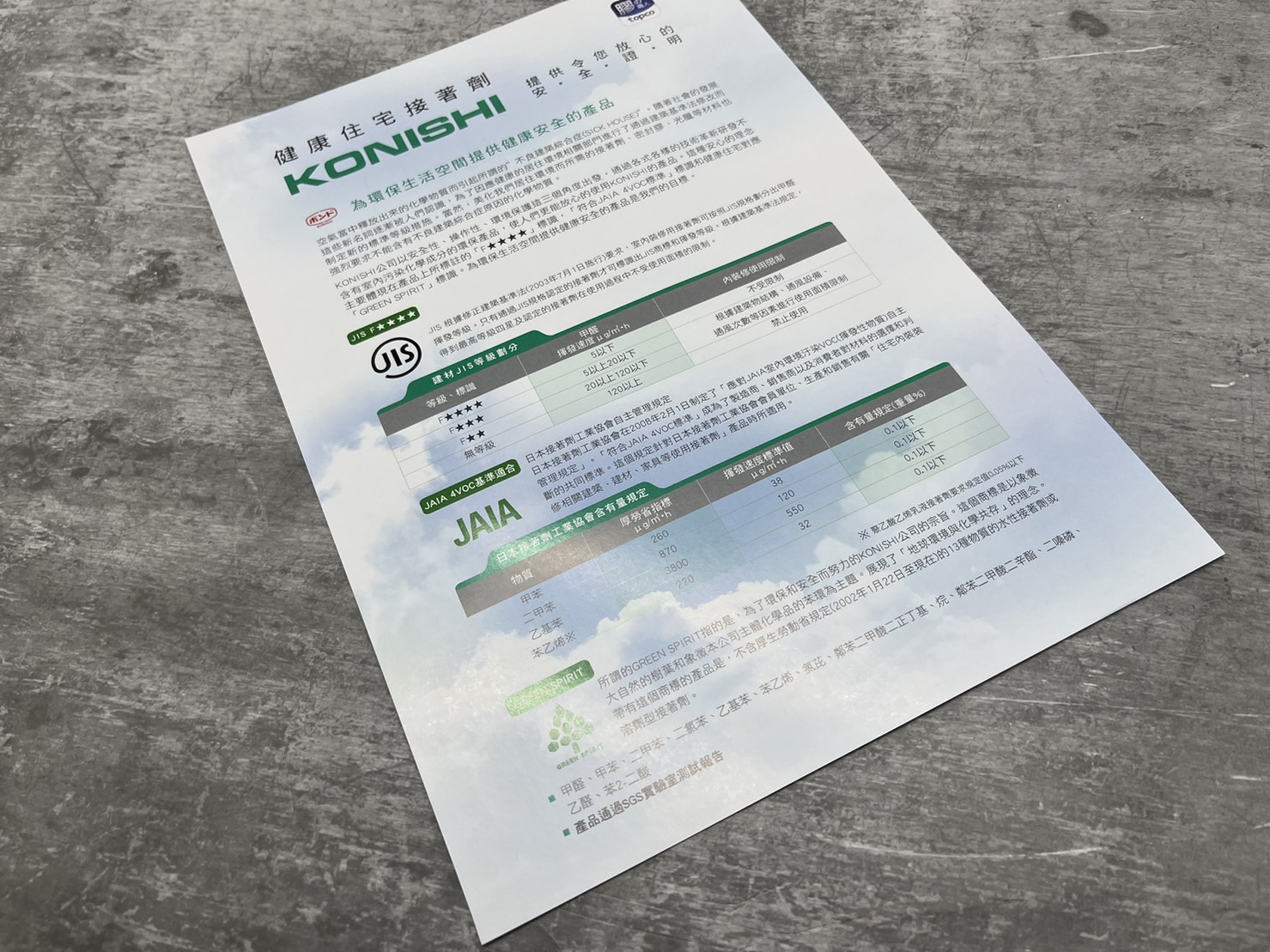 |
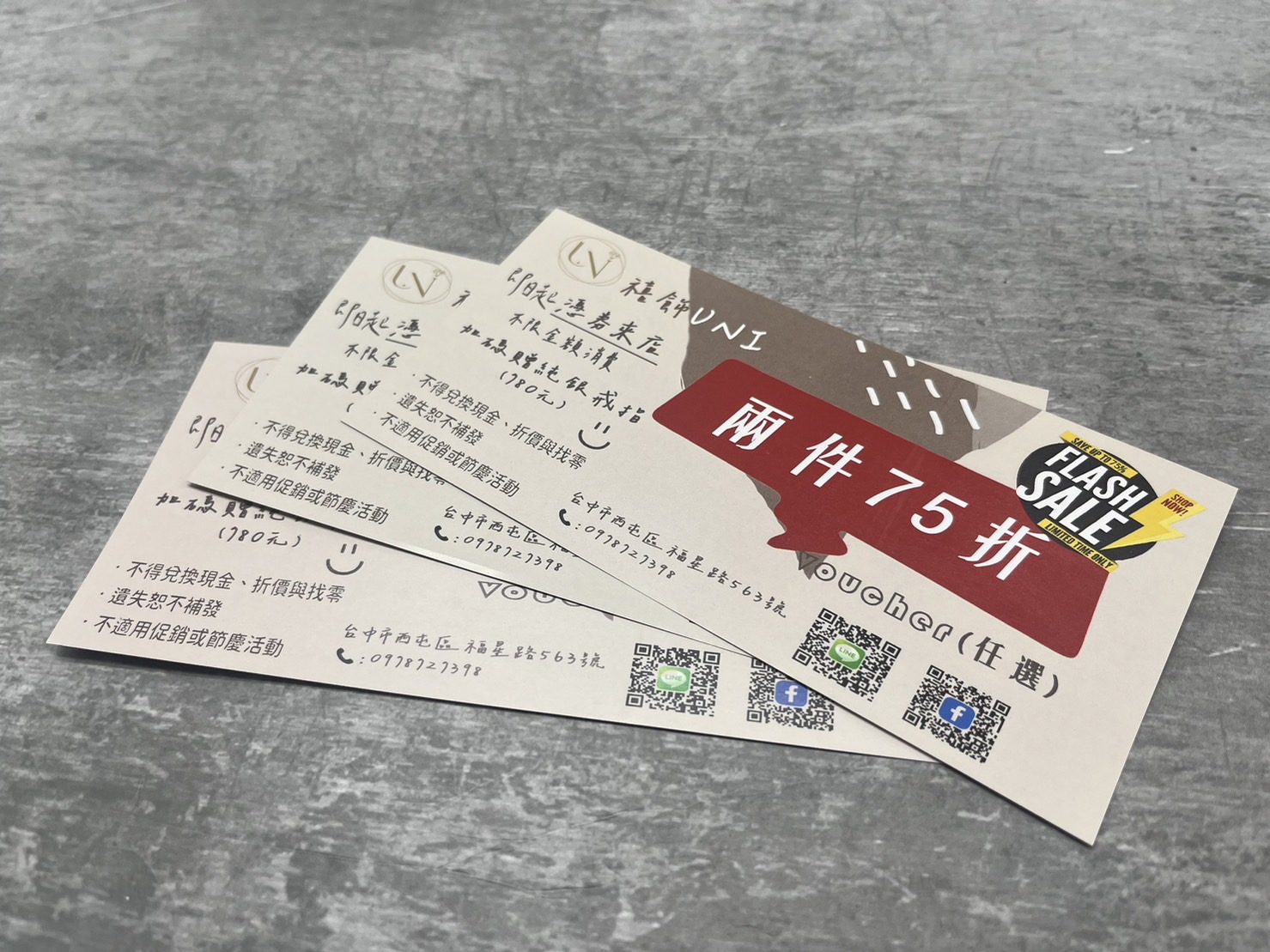 |
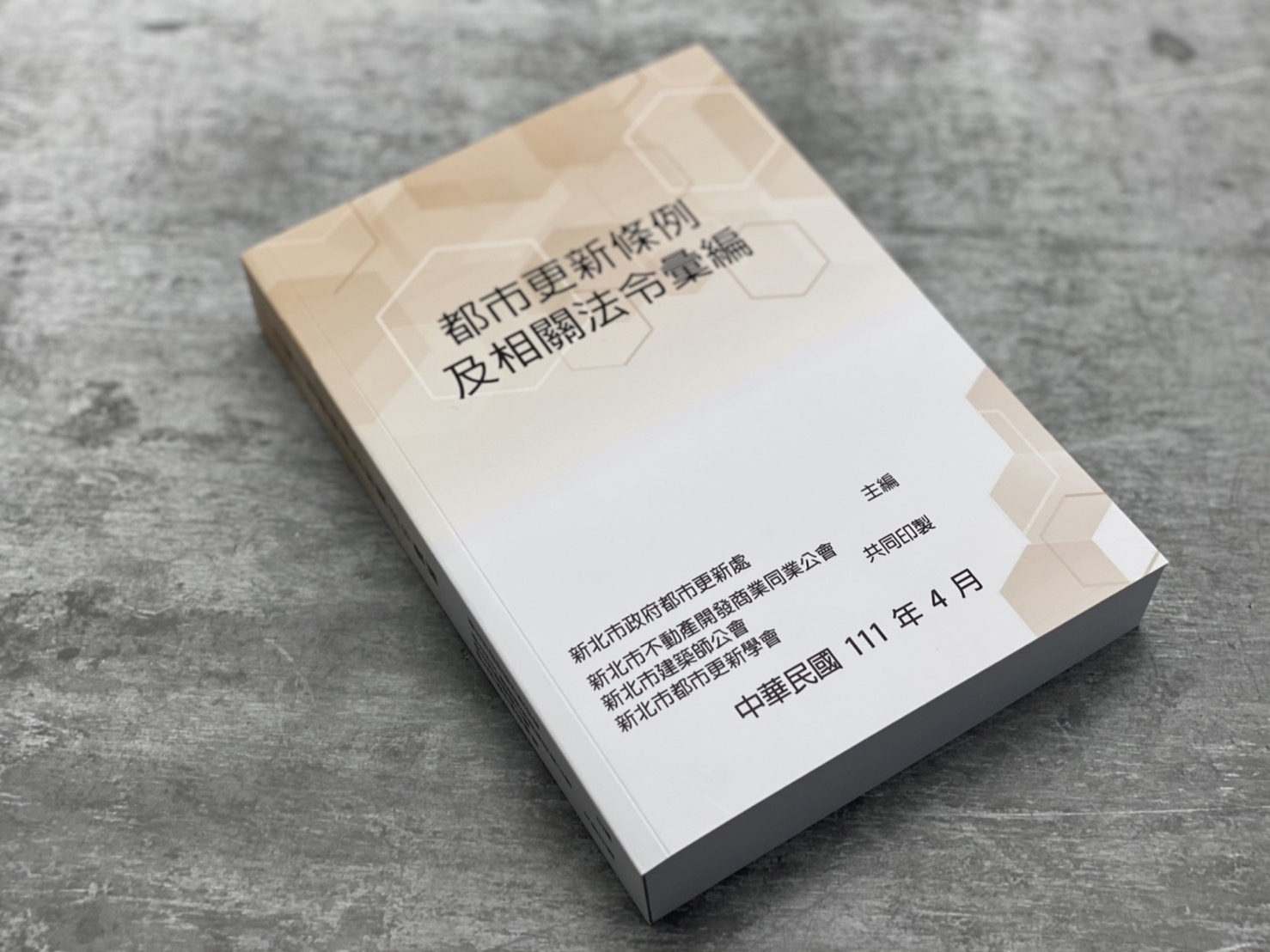 |













