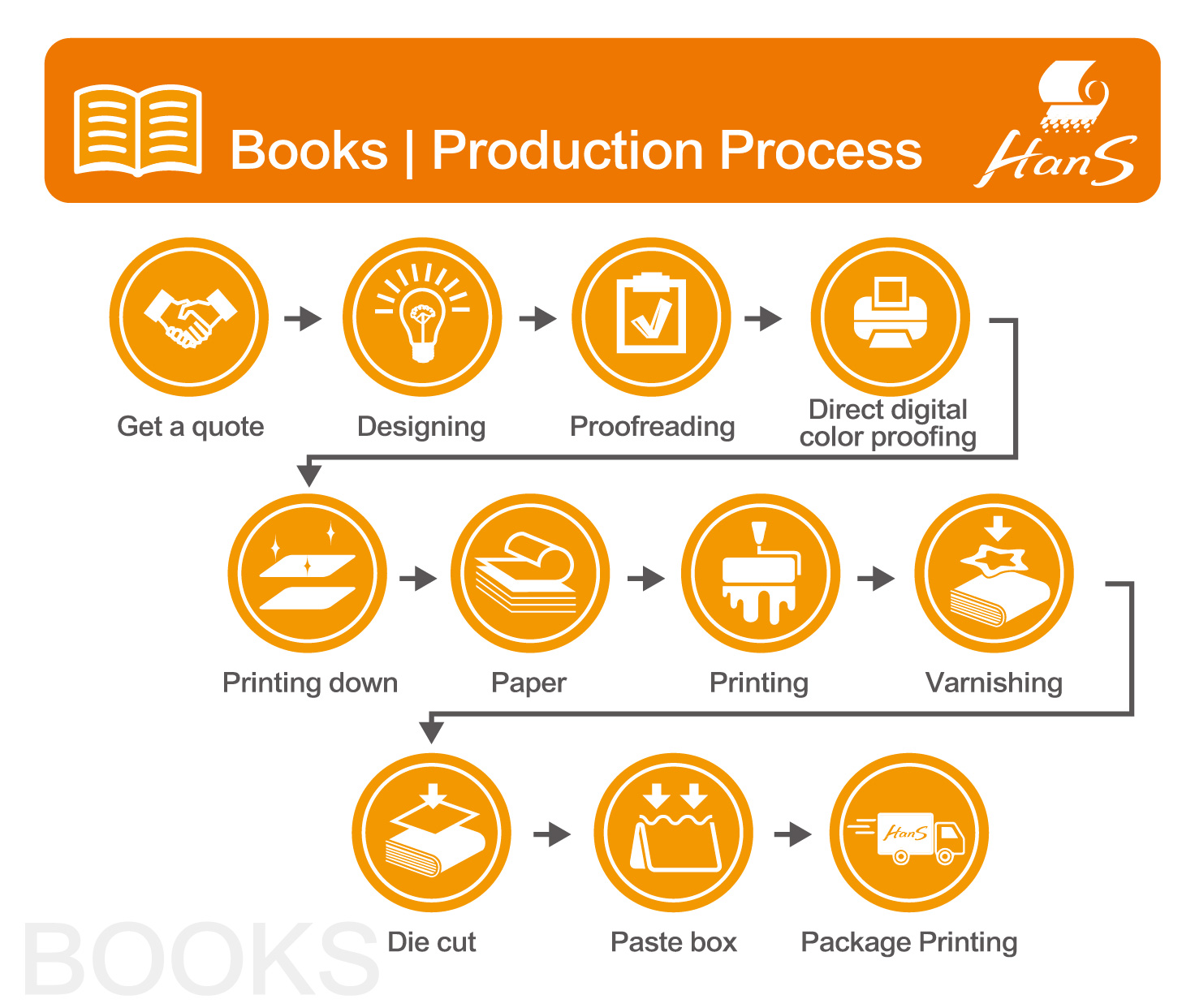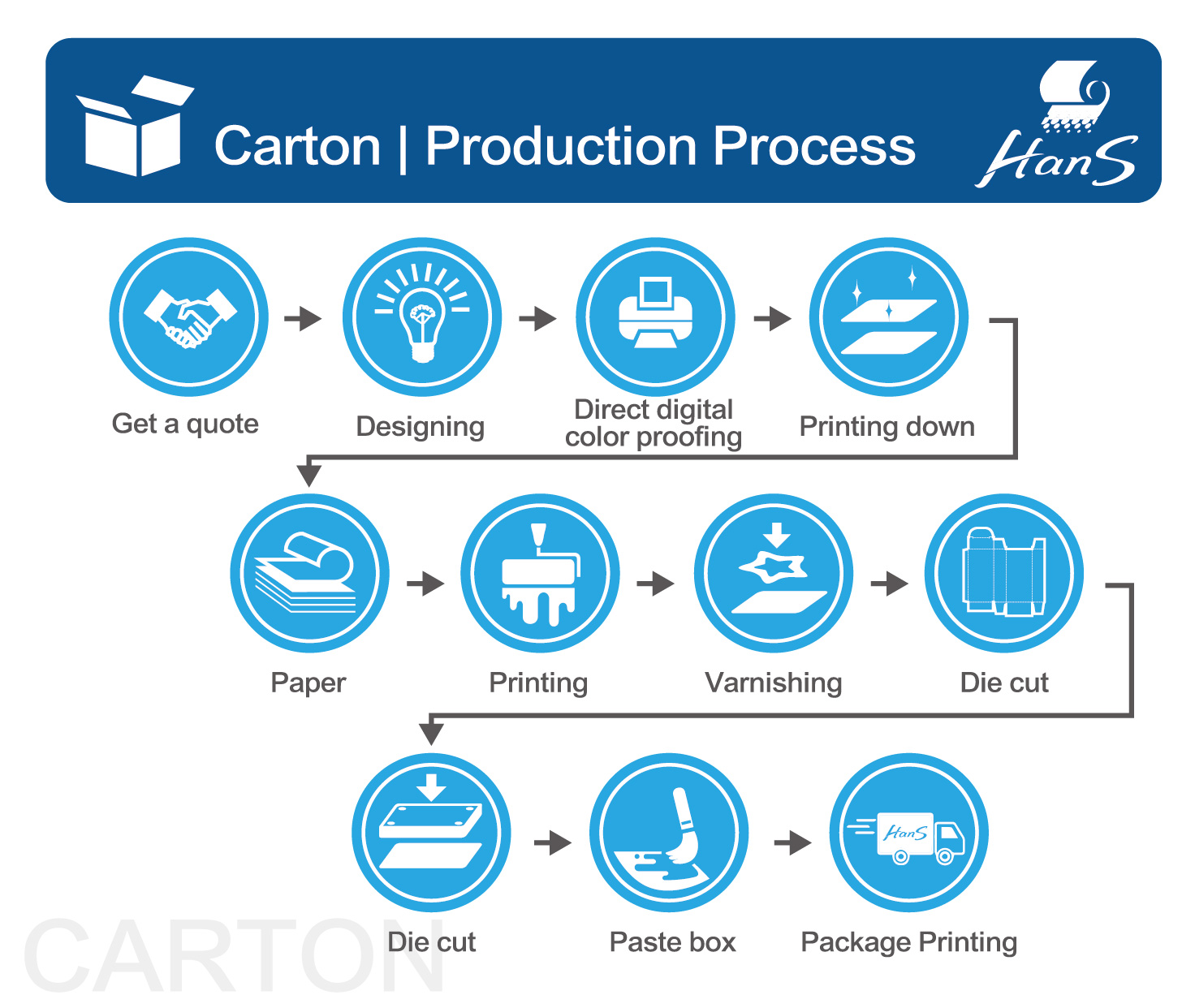Common book printing document issues
-
sentiment_very_satisfied
Viewers:
- 739
1. Incorrect Bleed and Margin Settings
-
Problem:
Bleed and margin settings are essential for ensuring that images and text extend to the edge of the page correctly and that important content remains within the safe zone.
-
Solution:
Ensure that your document includes the appropriate bleed area (typically 3mm to 5mm) and that important content is within the margin area (usually around 10mm).
2. Low Resolution Images
-
Problem:
Low-resolution images can appear pixelated or blurry when printed, reducing the overall quality of the book.
-
Solution:
Use high-resolution images (usually at least 300 DPI) to ensure crisp and clear prints. Avoid enlarging images beyond their original resolution to prevent loss of quality.
3. Incorrect Color Mode
-
Problem:
Using the wrong color mode (e.g., RGB instead of CMYK) can result in color shifts and inconsistencies between the digital file and the printed output.
-
Solution:
Convert all images and artwork to CMYK color mode before submitting your files for printing to ensure accurate color reproduction.
4. Missing Fonts or Font Embedding Issues
-
Problem:
If fonts are not embedded or outlined in the document, they may appear differently or be substituted with default fonts, altering the intended design.
-
Solution:
Embed all fonts in your document or convert text to outlines to ensure consistent appearance across different systems and printers.
5. Improper Page Order or Pagination
-
Problem:
Incorrect page order or pagination can result in pages being printed out of sequence or missing entirely, disrupting the flow of the book.
-
Solution:
Verify the page order and pagination of your document before submitting it for printing, especially if your book contains multiple sections or chapters.
6. Overprinting or Knockout Issues
-
Problem:
Overprinting occurs when one color is printed on top of another, potentially causing colors to appear darker or bleed together. Knockout occurs when objects overlap but don't interact properly, leading to unexpected gaps or overlaps in the printed output.
-
Solution:
Check your document for overprinting and knockout issues, adjusting settings as necessary to ensure proper color interaction and object placement.
7. File Format Compatibility
-
Problem:
Some printing facilities may have specific requirements for file formats, leading to compatibility issues if the wrong format is used.
-
Solution:
Confirm with your printing provider which file formats they accept and ensure that your files are saved in the appropriate format (e.g., PDF/X-1a for print-ready files).
8. Insufficient Proofing
-
Problem:
Failing to proofread and review the final digital files before printing can result in errors such as typos, formatting issues, or missing content.
-
Solution:
Thoroughly review digital proofs and conduct multiple rounds of proofreading to catch any errors or inconsistencies before finalizing the print files.
Conclusion
Addressing these common book printing file problems proactively can help ensure a smoother printing process and higher-quality final output. Collaboration with your printing provider, attention to detail, and careful file preparation are key to achieving a successful book printing project.
From planning and filing to the completion of printed matter, printing must go through many procedures, combined with the professional skills of countless people, such as graphic designers, commercial photographers, copywriters, typewriters, artists, color separation technicians, printing technicians, Public workers, printing technicians, bookbinding, varnishing and various processing technicians, etc., without any one, can not successfully complete the printed matter, so they are all important contributors.
We assist many enterprises and organizations in the integrated planning and production of printed materials, focusing on providing comprehensive printing integration services, helping you think more, do more, and win more under limited time and money.